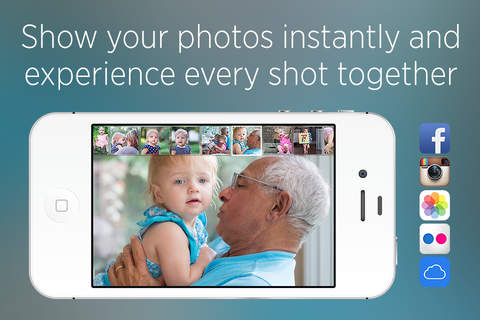Free group video calls in HD for iPhone and iPad — collaborate on a document, swipe through photos, and watch videos together — perfectly in sync.
Spin™ is unlike any other mobile video communications experience. Online meetings and video calling are no longer limited to conversations and simple screen sharing. With Spin, ten people in a videoconference can view and collaborate on a document, swipe through photos with full interactivity, and watch videos together — perfectly in sync. Spin sessions are rendered in retina-quality HD video and 44kHz CD-quality audio, creating an experience so close to human fidelity, that you’ll forget the distance and devices between you.
Traditional screen sharing solutions not only compromise the quality of the experience, they entirely miss the point. Spin lets everyone participate and control the experience equally.
DOCUMENTS — connect to Dropbox, Box, Google Drive and Citrix ShareFile and view documents and videos together.
• Connect to and search through your Dropbox, Box and Citrix ShareFile right from Spin.
• Easily share a file during a video call — just tap on a file from your Dropbox, Box and Citrix ShareFile stack.
• Each person can flip through pages, so everyone controls the action.
• Pinch or double tap to zoom without impacting other people’s viewing experience.
• Files are displayed in retina-quality HD.
VIDEOS AND PHOTOS — watch videos and view photos together — fully synchronized.
• Flip through your friends’ favorite Instagram, Facebook, or Flickr photos — always in sync.
• Play, pause, and rewind video clips from YouTube, Facebook, Box and Dropbox fully synchronized.
• Add fun effects to videos, photos, and even documents with FXPs™ — give a standing ovation, throw tomatoes, launch paper airplanes, and explode fireworks.
• Snap a quick pic and show it an instant — no extra uploads required.
• Spin encrypts your photos and videos and removes them from Spin when you’re done.
COMMENTS & MARKUPS — add group comments while viewing documents, pdfs, photos, and videos, and save your notes to review later.
• Add comments to a Spin session while viewing a document, photo, or even video.
• Mark up a document — circle, underline, and cross out text or images — using ChalkTalk.
• Comments are easily identified by a contributor’s chat color.
• Change your color and your comments are automatically updated to the new color selected.
• Easily save your group comments to your local camera roll by tapping the camera icon.
HUMAN FIDELITY— with quality this good, it’s like you’re all in the same room.
• Hear and see everything at the same time — extremely low-latency technology in Spin makes it feel like you’re all in the same room.
• Vivid HD video quality and 44kHz audio transforms your gatherings into high-quality events.
• On iPad, adjusting a person’s video tile size makes their audio louder or softer.
• Get your Spin event on the big screen with Apple TV and Airplay.
EXPAND YOUR CIRCLE — it’s easy to connect to your friends on Facebook or invite guests to your Spin session.
• Easily connect to your Facebook friends. Just tap on Add Someone in the People stack.
• When new friends join Spin, you’ll receive push and in-app notifications.
• New friends are automatically added to your People stack, so you can call with a single tap.
• Plan a Spin gathering in advance with beautiful, customizable invitations.
• Invite friends and colleagues to Spin with guest accounts — they can join a call without signing up for Spin.
REQUIREMENTS
Spin 1.6 requires iOS 6 or later. Spin 1.6 is compatible with iPhone 4S or later, iPad 2 or later, or iPod touch 4th generation or later. This app is optimized for iPhone 5 or later and iPad 2 or later.
LEARN MORE ABOUT SPIN
Learn more at http://getspin.com
Like us on Facebook at http://facebook.com/TogetherSpin
Follow us on Twitter at http://twitter.com/TogetherSpin